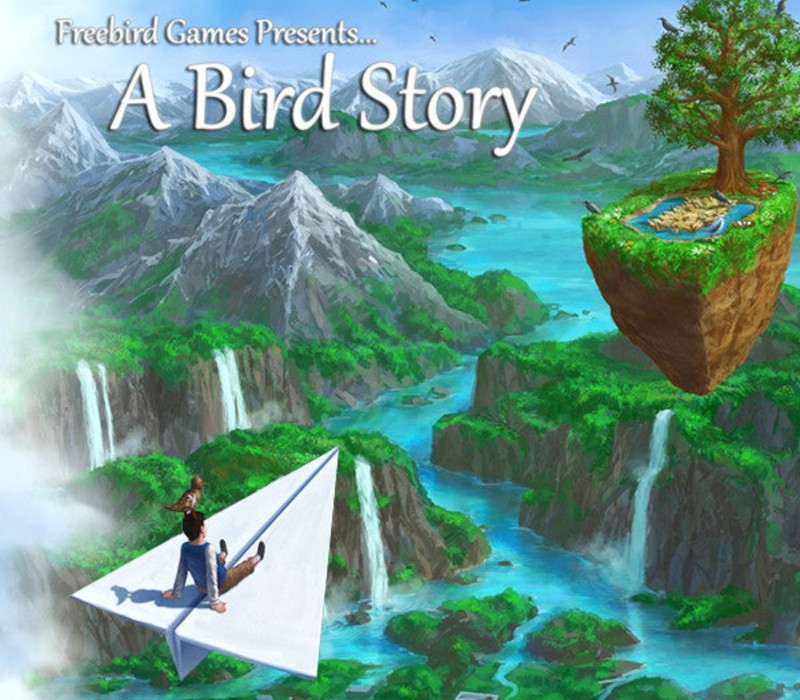A Bird Story EU PC Steam CD Key
€1.77
Description
Description
From the creator of To the Moon: A simple, wordless 1-hour short about a boy who found an injured bird, told through a blur between reality and imagination. A Bird Story is an interactive pixel animation with the sole purpose of telling a simple story. It is a standalone narrative, with its own beginning and ending. Features A story-driven experience with no dialogues A mix between adventure game elements and classic RPG aesthetics An original soundtrack tailored to the narrative An espresso execution with no time drains
Additional information
Additional information
| Developers |
Freebird Games |
|---|---|
| Publishers |
Freebird Games |
| Genres |
Adventure ,Indie ,Visual Novel |
| Platform |
Steam |
| Languages |
Chinese ,English ,French ,German ,Italian ,Korean ,Polish ,Portuguese – Brazil ,Russian ,Spanish |
| Release date | 2014-11-07 |
| Steam | Yes |
| Regional limitations | 1 |
System requirements
System requirements
Windows
OS: XP, Vista, 7, 8 Processor: > Intel Pentium III 800 MHz Memory: 2 GB RAM Graphics: 1024x768 High Color + DirectX: Version 9.0 Hard Drive: 200 MB available space Additional Notes: Usually runs on anything more than a baked potato.
Activation details
Activation details
Go to: http://store.steampowered.com/ and download STEAM client Click "Install Steam" (from the upper right corner) Install and start application, login with your Account name and Password (create one if you don't have). Please follow these instructions to activate a new retail purchase on Steam: Launch Steam and log into your Steam account. Click the Games Menu. Choose Activate a Product on Steam... Follow the onscreen instructions to complete the process. After successful code verification go to the "MY GAMES" tab and start downloading.
5 in stock